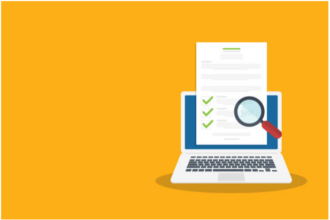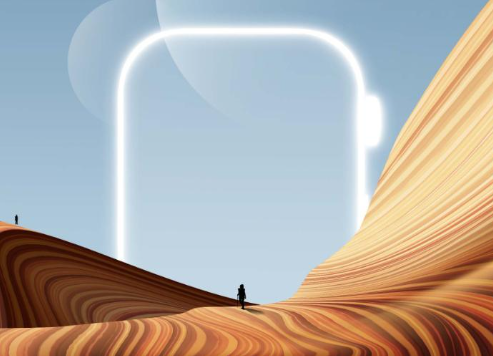Huawei Watch Fit 3 is not just a stylish accessory but also a powerful health and fitness companion designed to seamlessly integrate into your daily life. With its impressive array of features and functionalities, maximizing the battery life of your Huawei Watch Fit 3 ensures that you can stay connected, informed, and on track with your health goals throughout the day. In this blog, we’ll explore some tips and insights to help you get the most out of your Huawei Watch Fit 3 battery.
Tips and Insights to Extend the Battery Life
Optimize Display Settings:
The display is one of the most significant contributors to battery consumption on any smartwatch. To maximize battery life, consider adjusting the display settings on your Huawei Watch Fit 3. Lowering the brightness level, reducing the screen timeout duration, and disabling the Always-On Display feature can help conserve battery power without sacrificing usability.
Manage Connectivity Features:
Bluetooth connectivity and GPS usage can also impact battery life on your huawei watch fit 3. When not in use, consider disabling Bluetooth and GPS features to conserve battery power. Additionally, limiting the frequency of Bluetooth syncing and GPS-enabled activities can help extend battery life, especially during periods of low usage.
Customize Notifications:
Notifications are a handy feature of smartwatches, but they can also contribute to battery drain if not managed effectively. Take some time to customize notification settings on your Huawei Watch Fit 3, disabling unnecessary notifications or limiting their frequency. By reducing the number of notifications received, you can minimize the impact on battery life while still staying informed.
Monitor Health Features Wisely:
Health tracking features such as continuous heart rate monitoring, sleep tracking, and workout tracking are essential aspects of Huawei Watch Fit 3’s functionality. However, enabling these features constantly can drain battery life quickly. Consider selectively enabling health tracking features based on your needs and usage patterns, and disable them when not actively monitoring your health.
Update Firmware and Apps:
Keeping your Huawei Watch Fit 3’s firmware and companion apps up to date is essential for optimizing battery performance. Manufacturers often release firmware updates and app optimizations that can improve battery efficiency and address any potential issues. Be sure to check for updates regularly and install them promptly to ensure the best possible battery life.
Practice Good Charging Habits:
Proper charging habits can also play a role in maximizing the battery life of your Huawei Watch Fit 3. Avoid letting the battery drain completely before recharging, as this can strain the battery and reduce its lifespan over time. Instead, aim to charge your watch regularly and avoid overcharging it, as this can also degrade battery health.
Utilize Power-Saving Modes:
Huawei Watch Fit 3 offers various power-saving modes that can help extend battery life when needed. These modes typically reduce the functionality of the watch temporarily to conserve power, such as disabling certain features or reducing the display refresh rate. Utilize these power-saving modes when your battery is running low to ensure that your watch lasts as long as possible until the next charge.
Conclusion:
With these tips and insights, you can make the most of the battery life of your Huawei Watch Fit 3, ensuring that it remains a reliable and indispensable companion throughout your daily activities. By optimizing settings, managing connectivity, and practicing good charging habits, you can enjoy extended battery life and uninterrupted usage of your Huawei Watch Fit 3, empowering you to stay connected, stay healthy, and stay on track with your fitness goals.