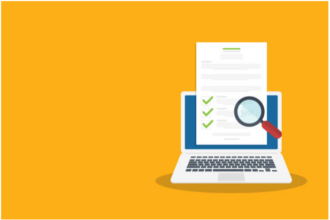Introduction to React Datepicker
Welcome to the world of seamless date picking with React Datepicker Gone are the days of cumbersome manual date inputs and clunky calendars. With React Datepicker, you can effortlessly enhance your web applications with a sleek and user-friendly date selection tool. Let’s dive into the innovative features, benefits, and real-world applications that make React Datepicker a game-changer for developers everywhere.
The Features of React Datepicker
React Datepicker offers a wide array of features that make it a top choice for developers looking to implement date selection functionality in their projects. One key feature is its customizable styling options, allowing users to seamlessly integrate the datepicker with their existing design aesthetics.
Another standout feature is its support for multiple languages, making it accessible to a global audience. This ensures that users from different regions can easily interact with the datepicker without any language barriers.
The ability to disable specific dates and set minimum and maximum selectable dates adds flexibility and control to the datepicker component. This feature is particularly useful for applications where certain dates need to be restricted or predefined.
Furthermore, React Datepicker comes with built-in keyboard navigation support, enhancing accessibility for users who prefer navigating through the interface using keystrokes rather than mouse clicks.
How it Works: A Step-by-Step Guide
When using the React Datepicker, the first step is to install the package in your project by running a simple command. Once installed, you can import the Datepicker component into your code and customize it according to your needs.
Next, set up the initial state for the date value and handle any changes made by users through event handlers provided by React Datepicker. This allows seamless interaction with the calendar component.
You can then configure various properties of the Datepicker such as selecting a specific date format, setting minimum and maximum dates, or enabling/disabling certain dates based on your application requirements.
Integrate the React Datepicker into your project UI so that users can easily pick dates from a visually appealing calendar interface. With just a few steps, you can enhance user experience and functionality in your web applications using React Datepicker.
Benefits of Using React Datepicker
Using React Datepicker provides a seamless and interactive way for users to select dates with ease. The customizable options allow developers to tailor the date picker to match the design of their application perfectly. By integrating React Datepicker, you can enhance the user experience by simplifying the process of choosing dates.
One significant benefit is the responsiveness of React Datepicker, ensuring that it works flawlessly across different devices and screen sizes. This versatility makes it an ideal choice for creating mobile-friendly applications without sacrificing functionality. Additionally, React Datepicker is easy to integrate into existing projects, saving time and effort for developers.
Another advantage is the ability to handle date validation effortlessly, preventing users from entering incorrect or invalid dates. This feature helps maintain data accuracy and consistency within your application. Incorporating React Datepicker brings efficiency and enhanced functionality to date selection processes in web development projects.
Real-World Applications of React Datepicker
React Datepicker is not just a handy tool for selecting dates; it has diverse real-world applications that make it a versatile solution. In e-commerce websites, React Datepicker simplifies the process of choosing delivery dates, enhancing user experience and reducing cart abandonment rates.
In booking platforms for travel or events, React Datepicker streamlines the reservation process by providing an intuitive way to select check-in and check-out dates. This feature improves customer satisfaction and boosts conversion rates.
For project management tools, React Datepicker helps in setting deadlines and scheduling tasks efficiently. It ensures better organization and timely completion of projects by visualizing timelines effectively.
Moreover, in healthcare applications, React Datepicker assists in managing appointments seamlessly, allowing patients to book slots conveniently online. This leads to improved workflow efficiency for medical professionals while offering convenience to patients.
From business dashboards to educational platforms, React Datepicker proves its adaptability across various industries with its user-friendly interface and practical functionality.
Case Studies: Companies That Have Used React Datepicker Successfully
Let’s dive into some real-world examples of companies leveraging React Datepicker with great success.
First up, Company X, a leading e-commerce platform, implemented React Datepicker to enhance the user experience on their checkout page. By allowing customers to easily select dates for delivery, they saw a significant decrease in cart abandonment rates.
Next, Company Y, a popular travel booking website, integrated React Datepicker into their search filters. This simple addition streamlined the booking process for users and resulted in a notable increase in completed reservations.
Company Z, a finance management software provider, incorporated React Datepicker into their reporting tools. This enabled users to efficiently input and track financial data by date ranges, ultimately improving data accuracy and analysis capabilities.
These case studies demonstrate how diverse industries can benefit from the seamless functionality of React Datepicker.
Frequently Asked Questions about React Datepicker
Curious about React Datepicker? Here are some common questions answered.
1. How customizable is React Datepicker?
React Datepicker offers a range of customization options, allowing you to tailor the appearance and functionality to fit your specific needs.
2. Is React Datepicker easy to integrate into existing projects?
Yes, React Datepicker is designed for seamless integration, making it straightforward to implement in new or existing applications without hassle.
3. Can I use React Datepicker with different date formats?
Absolutely! React Datepicker supports various date formats, giving you flexibility in displaying dates according to your preferences.
4. Does React Datepicker work well on mobile devices?
Yes, React Datepicker is responsive and works smoothly on mobile devices, ensuring a consistent user experience across all screen sizes.
5. Is there good documentation available for using React DatePicker?
Yes, HackerOne provides comprehensive documentation and support resources to help you make the most of using React DatePicker in your projects.
Conclusion
In this blog post, we have delved into the world of React Datepicker and explored its features, benefits, real-world applications, and success stories.
React Datepicker is a versatile tool that offers a user-friendly interface for selecting dates in web applications. With its customizable options and smooth integration with React projects, it simplifies the process of date selection for developers.
Whether you are building a booking system for an e-commerce platform or designing a scheduling feature for a productivity app, React Datepicker can enhance the user experience and streamline your development process.
So why not give React Datepicker a try in your next project? Experience firsthand how this powerful library can elevate your application’s functionality and aesthetics. Happy coding!